Import and Export Word Documents
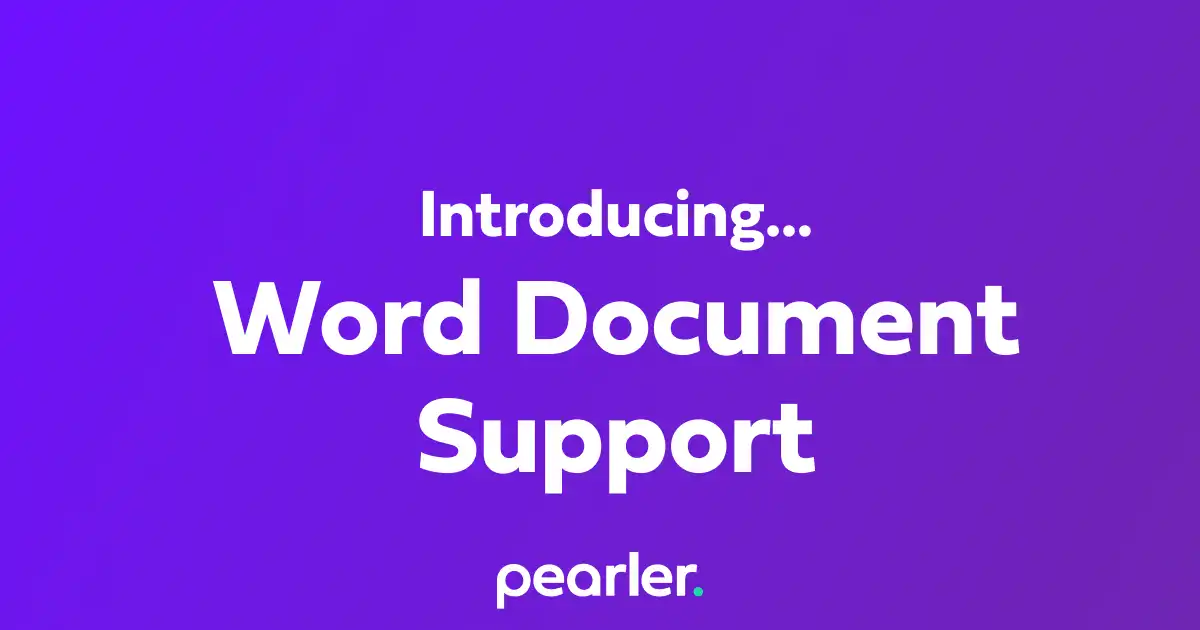
17th March 2023
Import Word Documents (.docx)
We are excited to announce that we have launched a new feature that allows you to import and export Word documents in Pearler. This feature makes it easier to work with RFPs and other procurement questionnaires, as Word documents are a common format for these types of documents. You can now seamlessly transfer your Word documents into Pearler and vice versa, streamlining your workflow and saving you time.
Pearler's new Word Document import and export feature is a game-changer for users. It allows users to easily import questions from a Word Document into Pearler and get to work on writing their responses.
No formatting necessary
Once you're done with answering the questions, you can export your answers back into the original Word Document, retaining all the original formatting. This means that users no longer have to worry about copying and pasting their work into another document and then reformatting it again.
With Pearler's Word Document import and export feature, users can now seamlessly integrate their work with their existing documents. This feature makes it easier for users to stay organized and efficient.
Overall, Pearler's new feature is a win for users who want to streamline their workflow and save time. Try it out and experience the benefits firsthand.
Keen to learn more? Read more about how to start importing Word Documents into your Project
Simple drag and drop
Pearler has an intuitive drag and drop experience to quickly identify Questions and mark where the answers should be added. Documents with repeating tables are a dream and are auto completed for you.
How does it work?
Have you ever wondered what's inside a Word file? It may surprise you to learn that a Word file is actually a compressed ZIP file with a heap of XML files that describe the document. This means that the file is not just a simple text document, but rather a complex structure of data that includes information about text, formatting, styles, images, and much more.
At Pearler, we understand the importance of preserving the original formatting of your documents. That's why we use the originally uploaded file as a template and carefully write your content into the document. This ensures that your document looks exactly the way you intended it to, without losing any of the formatting or style.
Our approach not only preserves the original formatting, but it also minimizes the effort required by you and your team. You don't have to worry about formatting, layout, or styles – we take care of everything for you. This frees up your time and resources to focus on what really matters – creating great content that engages your audience and achieves your business objectives.
Video Demonstration
Watch the video below for a demonstration of how to import Word Documents into your project.
Other Blogs
Looking for more help using Pearler? No problem. Here are some other guides to help you get to know your way around all our great features.

Introducing Pearler's New Compliance Insights Feature
Understanding your compliance to an RFP or Security Questionnaire is critical for Product Managers to know where R&D should invest

How Pearler built a suggestion engine for RFPs
Helping our customers quickly work through RFPs and Security Questionnaires relies on an amazing suggestion engine
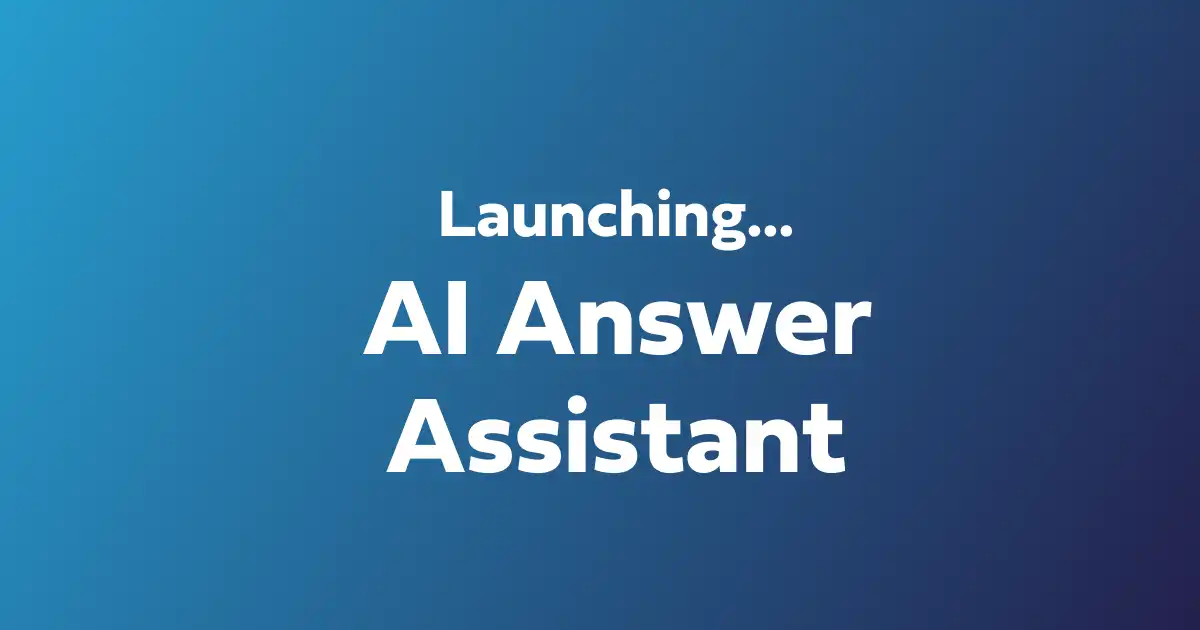
Launching our AI Answer Assistant
Ridiculously great RFP responses just became childs play. Suggest, Write & Re-write fully integrated.